
Here are some free Zoom Virtual Backgrounds and wallpapers you can use to show your support for immigrant rights! Download and share, as you’d like!
To add a virtual background on a Zoom call:
- When in a Zoom meeting, click on the small arrow next to “Start/Stop Video”
- Select “Choose virtual background…”
- As the Settings window opens, you will be prompted to make a selection from default options. Choose the “+” button and then “Add image” to open file selection.
- Choose the image you’d like to use and done! Enjoy the new look!

Download: Zoom Virtual Background | Desktop Wallpaper
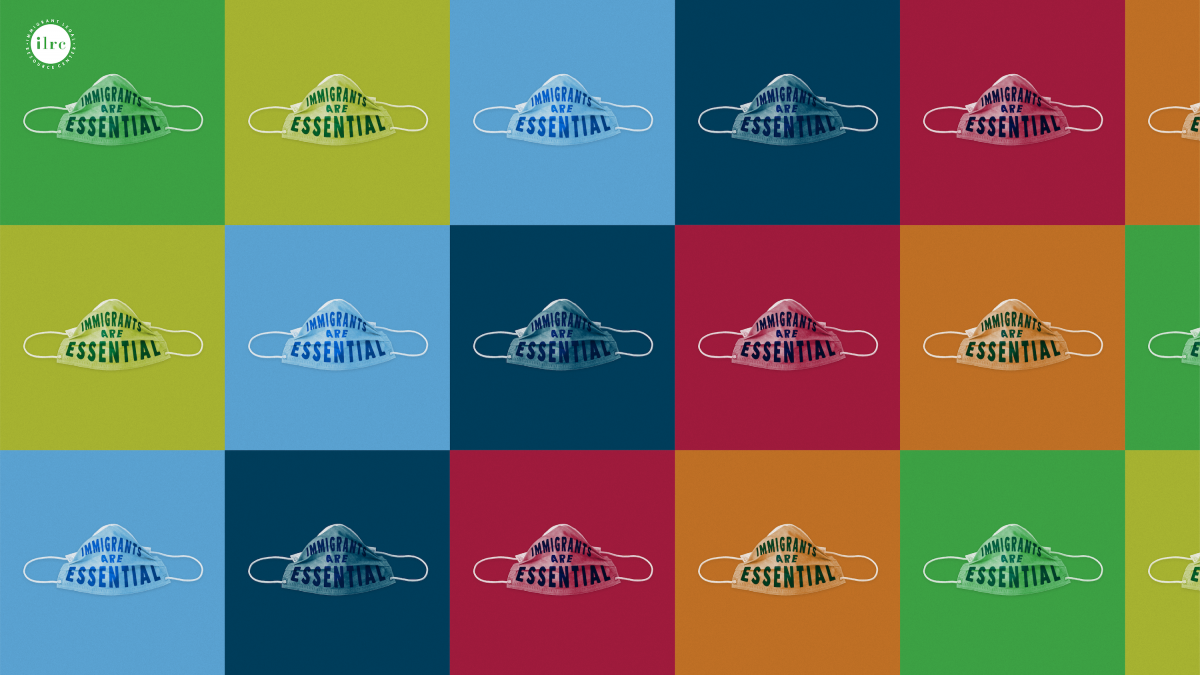
Download: Zoom Virtual Background | Desktop Wallpaper
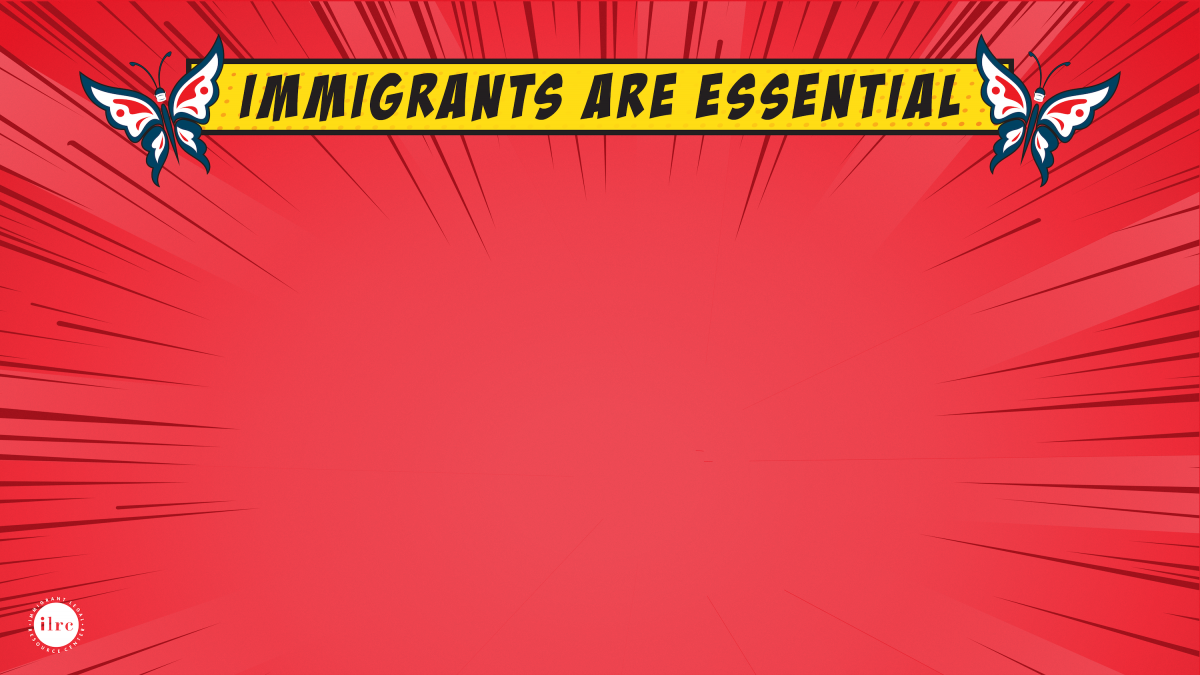
Download: Zoom Virtual Background | Desktop Wallpaper

Download: Zoom Virtual Background | Desktop Wallpaper

Download: Zoom Virtual Background | Desktop Wallpaper

Download: Zoom Virtual Background | Desktop Wallpaper